Safeguarding sensitive information is much more critical than ever as the number of individuals conducting business from home increases. Additionally, there’s been a rise in cyberattacks, and remote workers are at a higher risk of being targeted. Continue reading to find out some of the measures you can take to stay safe while working from home.
Security Tips for Home-Based Workers
Nowadays, more and more people are deciding to work remotely. While this has many benefits, like independence and convenience, it also raises some safety and security challenges. Those who do their jobs from home are most likely to be targeted by security breaches than their office-based peers.
When working from home, taking precautions is vital to prevent unauthorized access to your devices and sensitive information. This can be done by investing in security services that will help prevent your home office from becoming a target for hackers and other internet criminals.
Install Virtual Private Networks (VPN)
One of the most effective techniques to protect yourself while working from home is installing a virtual private network (VPN). By encrypting all data sent and received, virtual private networks make it more difficult for hackers to monitor your online activity. Also, mask your IP location so that everything you do on the internet becomes harder to track. Features like ad blocking and malware protection should also be available from a reputable VPN provider.
Use Secured and Approved Hardware
It is vital to use secure and approved hardware when working from home. This includes your laptop, desktop computer, router, and any other work-related gadgets. Using non-approved equipment could compromise security and put your company’s information in danger.
Ensure that your devices have the latest security updates and that a strong password protects your router. If you work with a professional IT firm, these protections will be a standard part of their IT data services, making your home office a safer place to do business.
Maintaining Hardware and Software
Maintaining your computer’s hardware and software updated is another crucial part of keeping your home workplace safe. This includes performing maintenance like updating your system’s security, backing up data, and checking for malware. Stay protected from modern-day threats by constantly using the most recent versions of your operating system, applications, and antivirus software. As much as possible, set your software to update automatically to ensure you’re using the most recent version.
Implement Basic Safety Measures
Last but not least, you should adhere to some basic security standards to keep your home office risk-free from cyberattacks. The use of complex passwords, two-factor verification, and secure web browsing practices all fall under this group.
Be wary of phishing scams and use complicated, unique passwords for your online accounts. It is also important to encrypt and securely store confidential information using software programs like AxCrypt. Additionally, you must ensure that your home office computers and any other gadgets connected to the internet have updated antivirus and malware protection.
Adhering to these simple safety measures will considerably lessen the likelihood that you will be the target of a hacker. Visit websites like https://www.digitalskysolutions.com/it-services/managed-it-services for more information if you want to hire an expert to take care of your home office’s basic and advanced protection needs.
Final Thoughts
Remote work has opened up new opportunities for lots of individuals, but it also raises safety concerns. You can protect your data and devices from cybercriminals by using a virtual private network (VPN), securing and updating your software and hardware, and adhering to other basic security standards. For peace of mind, take the time to invest in your home office’s security to make sure you can work safely and with confidence from the comfort of your own home.